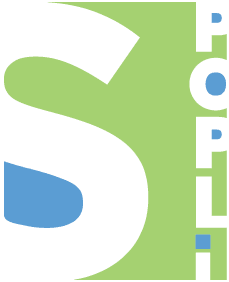Introduction:
The complete guide to reverse images search on google or search engine. It is useful for sites searching and getting backlinks
In Depth explanation
It is a keyword search technique with the images. It gives you details on the image’s size, what the images are, and where you can find the exact pages with links.
Google Reverse Image Search helps you quickly discover visually similar images from around the web. Upload a photograph from your desktop to Google Images and it will show you related images used on other websites and also different sizes of the same photo almost instantly.
It’s always good to find new ways to get fresh backlinks. It’s a completely white hat, so search engines will be okay with it, but it’s not very popular among marketers. Reverse images search lets you explore an image-in depth.
We always try to find out new techniques for searching for new sites for guest posts and other processes. I would like to suggest you “Google Reverse Image Search”
It will help you look at something from a new perspective.
How to do Reverse Images Search on Google
When you search for anything on google, you can click the images tap, I have searched CBD vs THC, you can check this image:
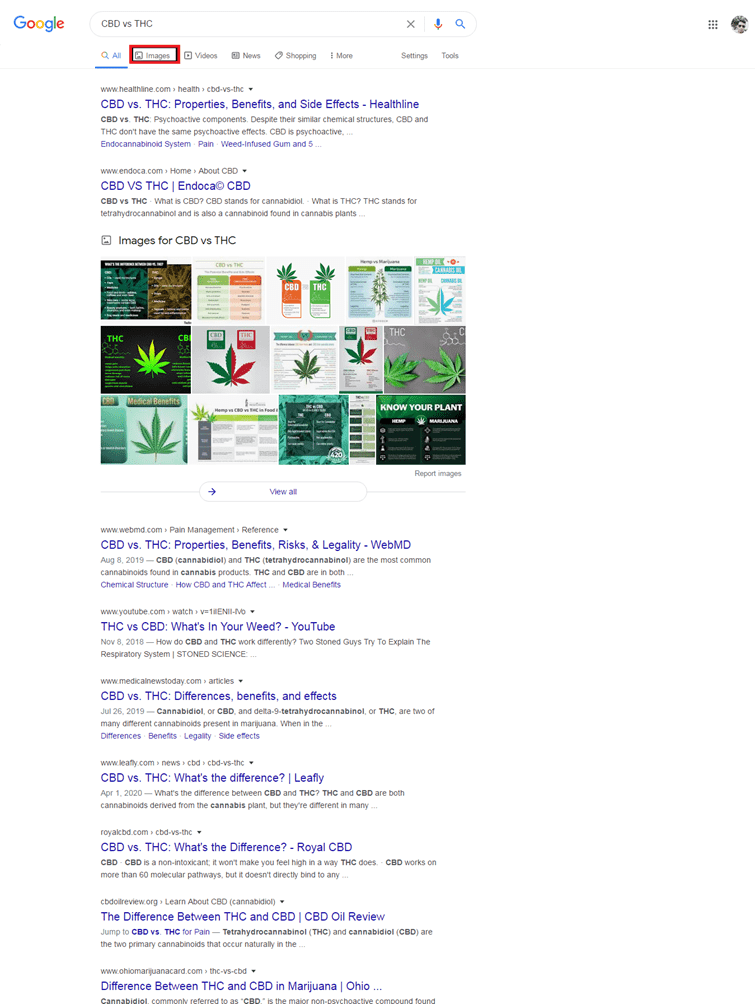
I have searched CBD vs THC and downloaded this image.
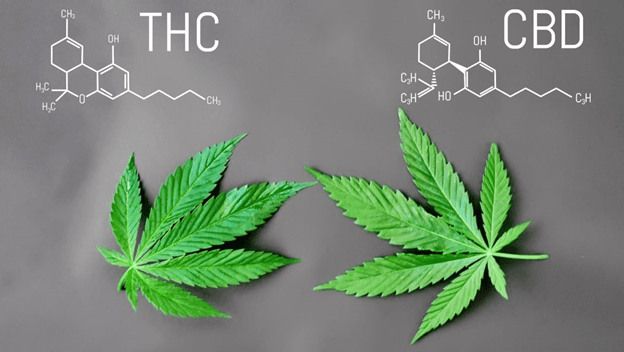
Generally, we are using a word or phrase for site searching. In this technique, we can search for sites with an image. At very first go to images.google.com and click the camera icon on the search bar. For example, You can check this:
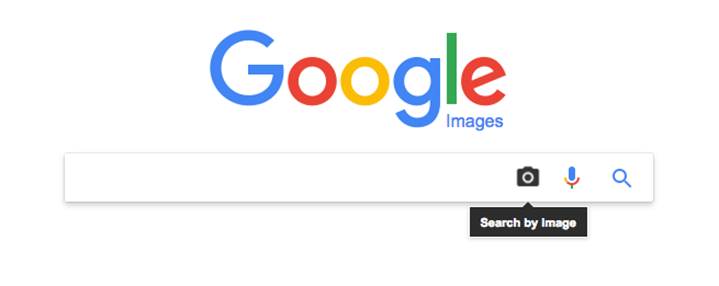
Click search by image and a new window will pop-up. You can paste an image’s URL or upload an image from here.
You can check in this image.
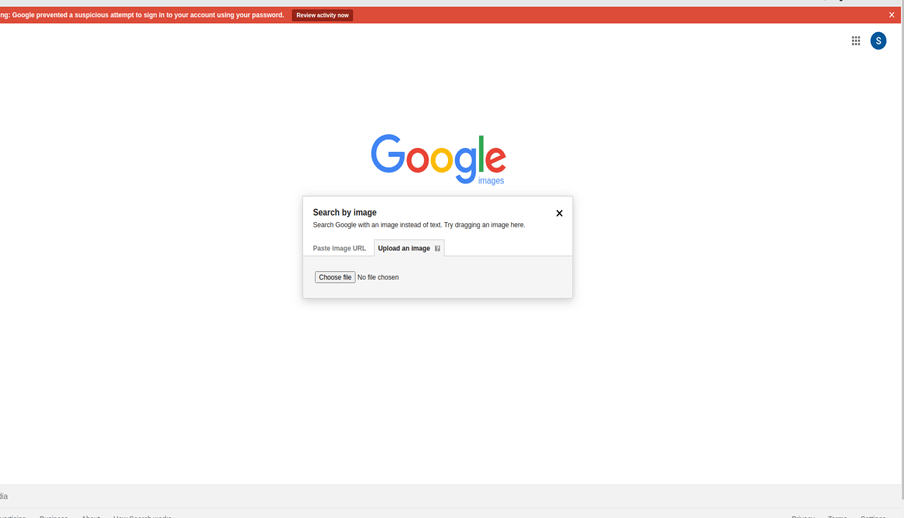
You can choose the uploaded image or paste the URL, I have selected the image option and uploaded the CBD VS THC Image.
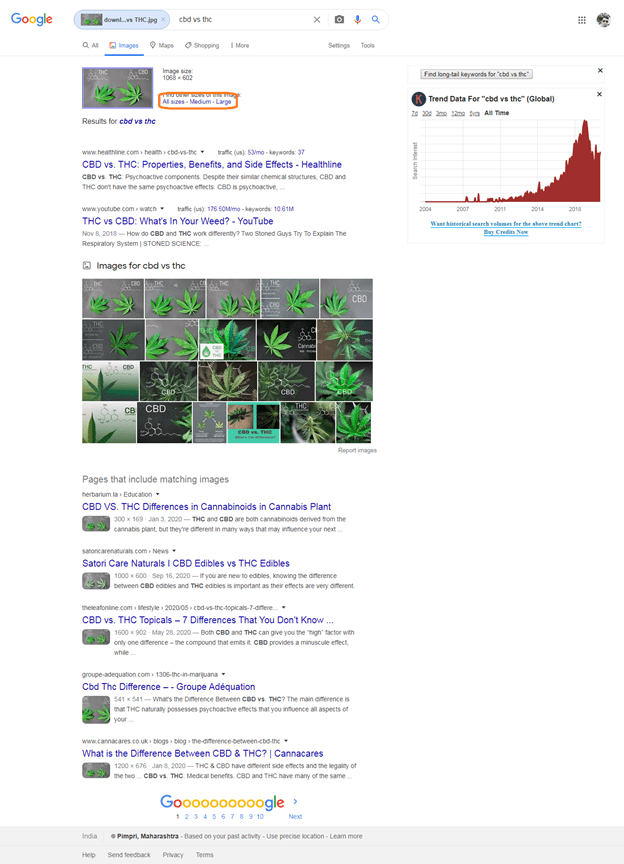
And you will get many results about the image, like: image size, Other sizes of the same image, Pages the image appears on, Related images and Pages with matching images.
If you will go with all sizes, or medium sizes or large sizes you will get different results and different sites and you will get better results.
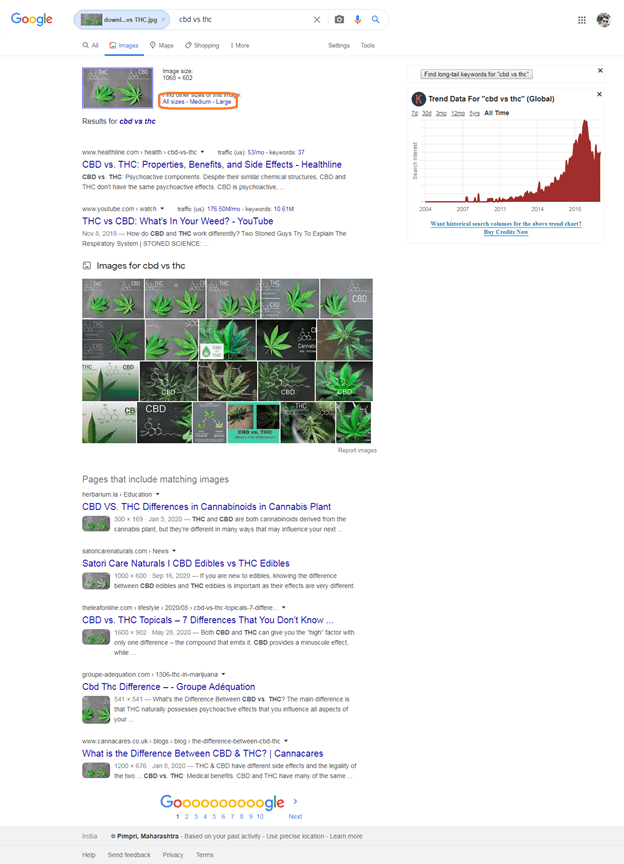
This will show you all possible results for your image, no matter how big or small it is.
Pros
You don’t need to learn any new software, buy any service subscriptions, or develop additional skills. It’s really simple.
You will be able to boost the value of your research, and therefore the value of your SEO as a whole.
Cons
Reverse image search doesn’t work every single time. There are times when you’ll upload a photo on the search bar and get zero results. When this happens, it’s likely because the website on which the image appears prevents images from being indexed. Also, data centers can be slightly out of sync. This means some users can find the image using reverse image search while others can’t.
Any alternatives to this
You can also right-click on any image and select the “Search Google for Image” option.
Why it is useful for our team
- It provides a huge variety of websites and backlinks with good DA.
- It displays some of the most relevant sites being searched for within your niche.
Plan to implement if we at all want to implement
We can implement it to find out more websites and backlinks related keywords.
Cost if any
As we know google is an open source so there is no cost applicable.
Conclusion
It’s pretty accurate in searching through image databases and finding similar images. That is if the images are available on internet sites. Reverse image search has become quite popular with people who know about this tool.
It helps journalists, artists, business houses, e-commerce sites, investigating agencies, and people who want to track down images uploaded on various internet sites.