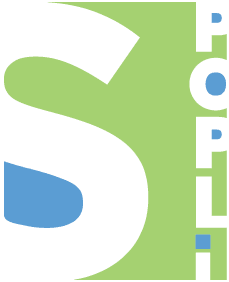Introduction:
Today we are going to discuss the topic: How to use BuzzStream’s prospecting tool to quickly find new prospects.
Here are the steps to follow:
- Open your buzzstream account.
- Select the project you want to find the prospects for
- Then click on “Add Websites” and then select “Create New Prospecting Profile”
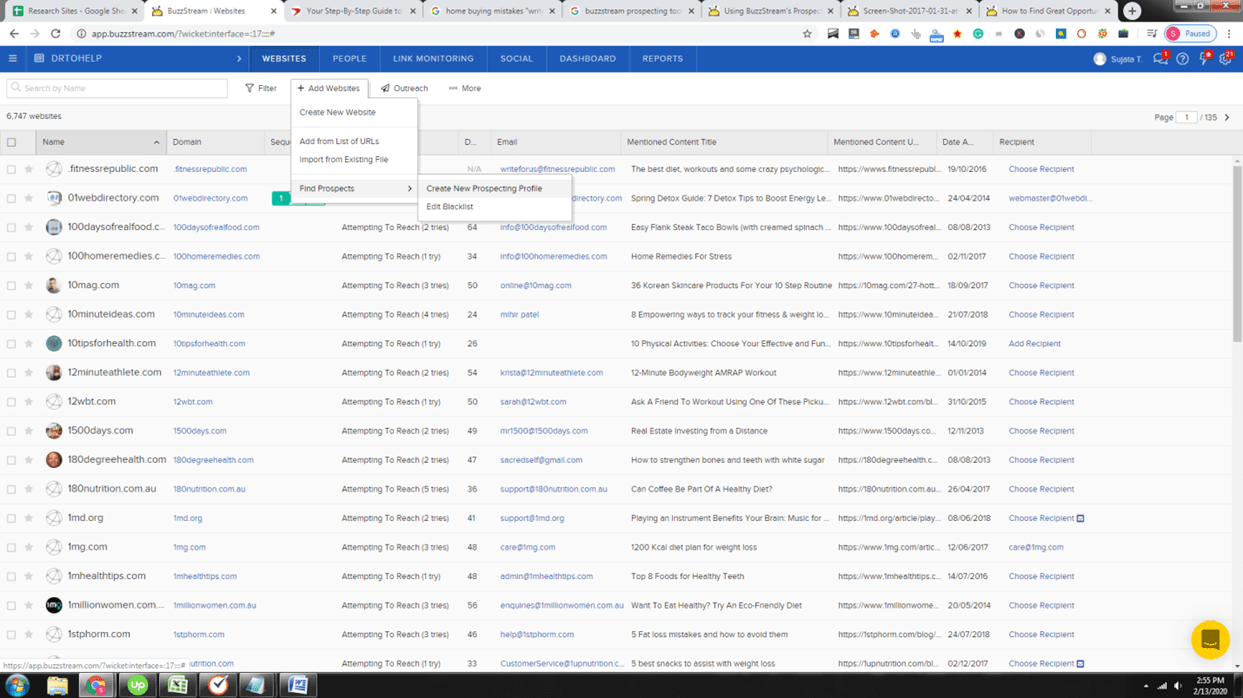
Then the Prospecting Profile screen appears:
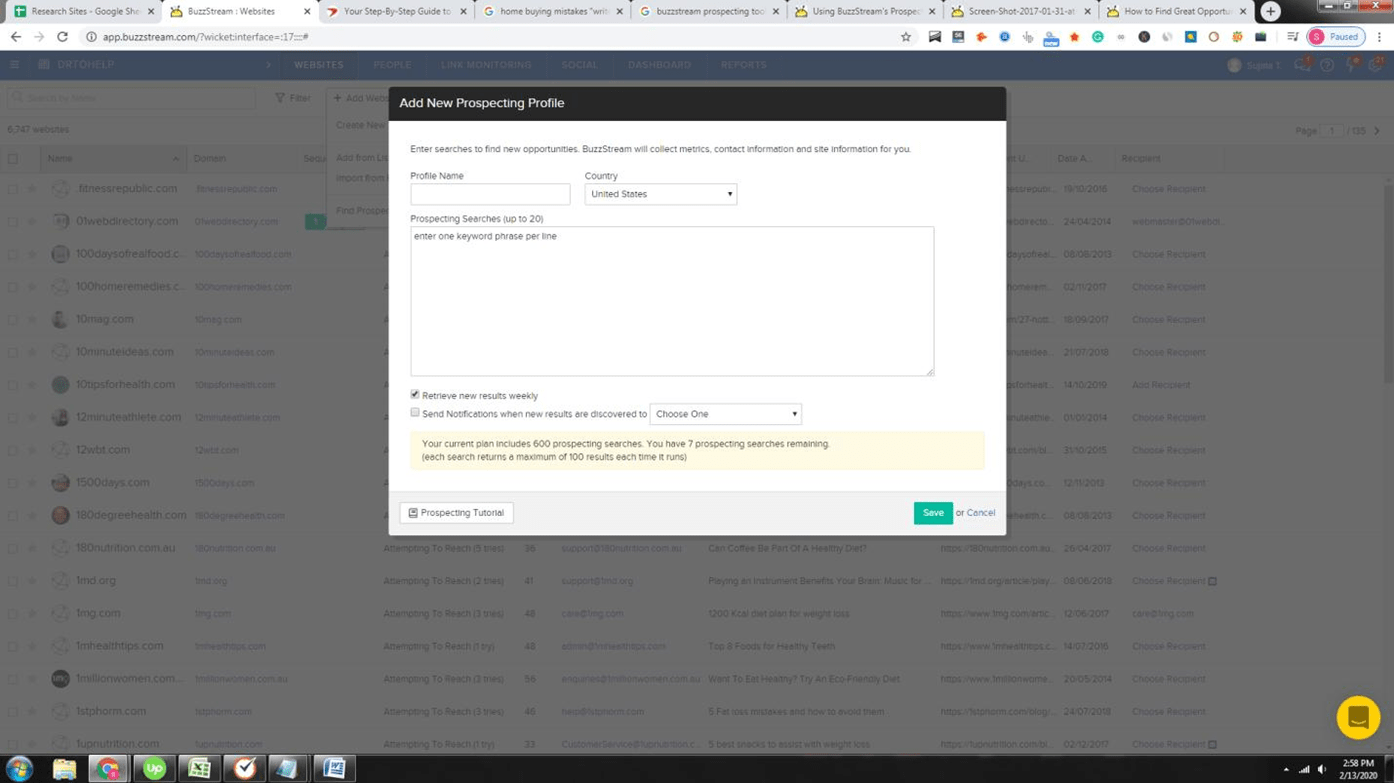
Add profile name and Compose some great prospecting searches, and add them to the prospecting profile.
#Note: If you will add keywords for prospect. Please add query like this:
Ex- DrToHelp- Guest Post
Prospecting Searches:
Queries Examples
- immunity-boosting foods “write for us”
- Health benefits of morning workouts “guest post”
- tips to get your kids to eat more healthy foods “write for us”
- health benefits of protein in your diet “write for us”
You can add up to 20 searches at a time.
Click on Retrieve new results weekly and select the person’s name to send notifications when new results are discovered to. Click on the save button.
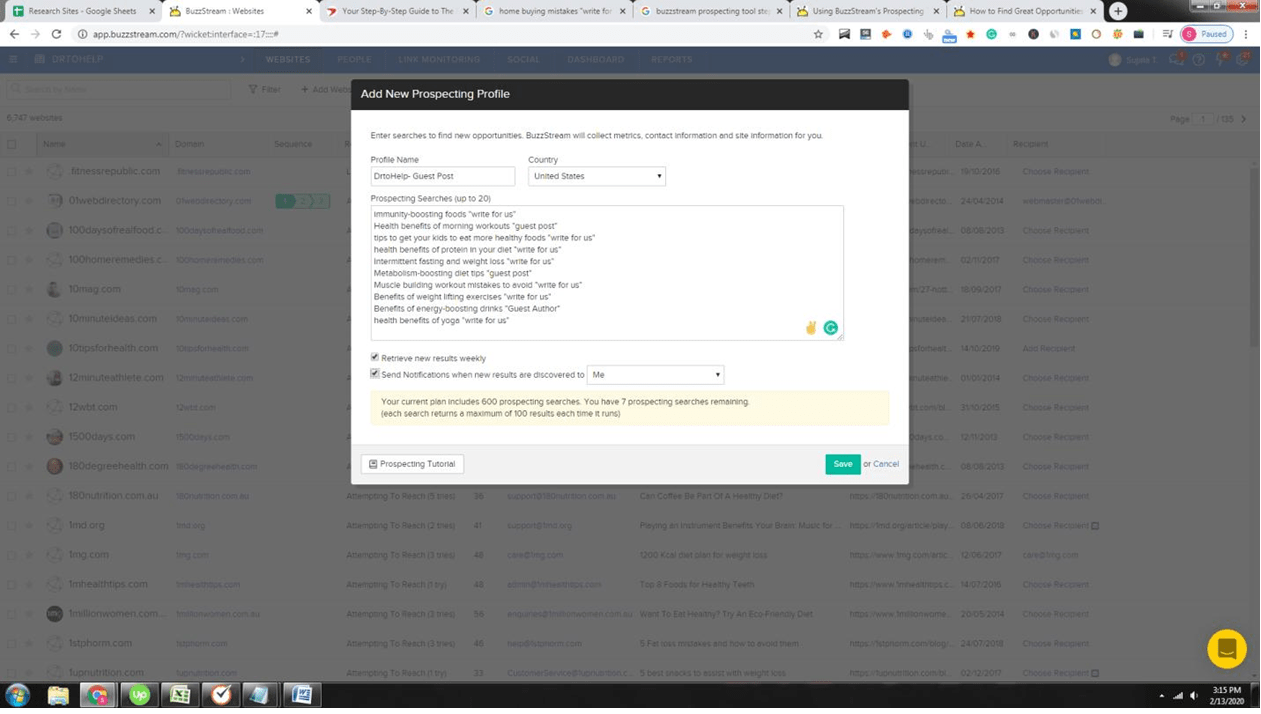
Refresh the page, from here, BuzzStream will compile a list of websites that match these queries.
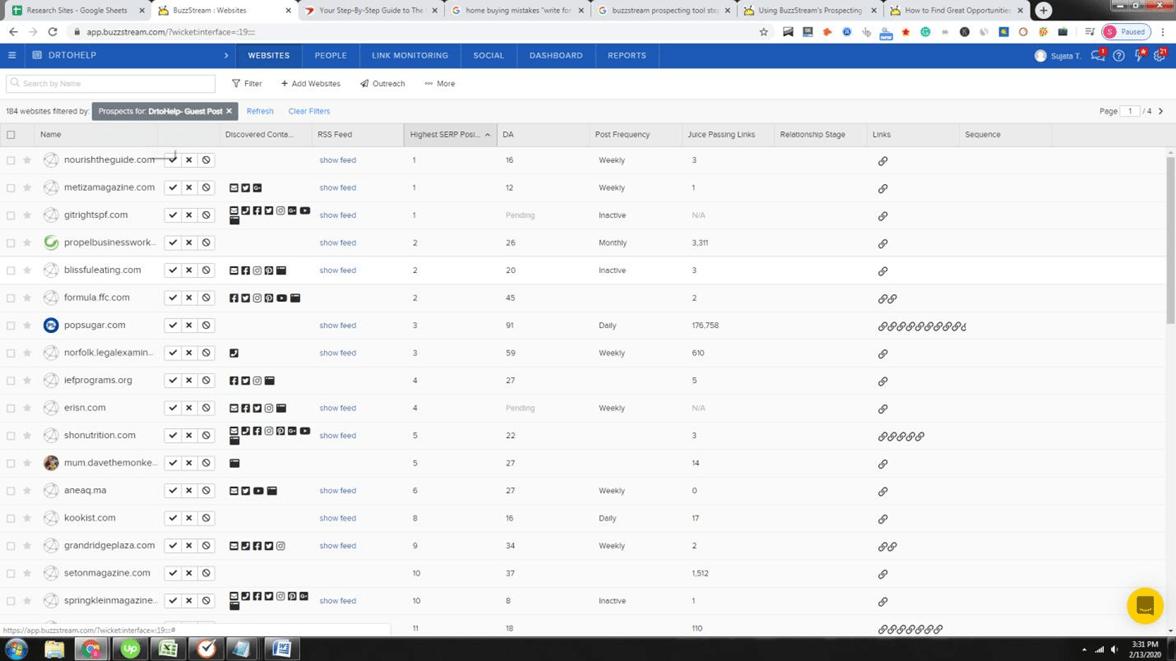
Once your list has been populated, you can approve, disapprove, or blacklist websites.
If you’d like to see the websites before approving or disapproving them, you can use the BuzzBar. Simply select the websites you’d like to review, then click Review in BuzzBar, and you’ll be taken through the websites one by one.
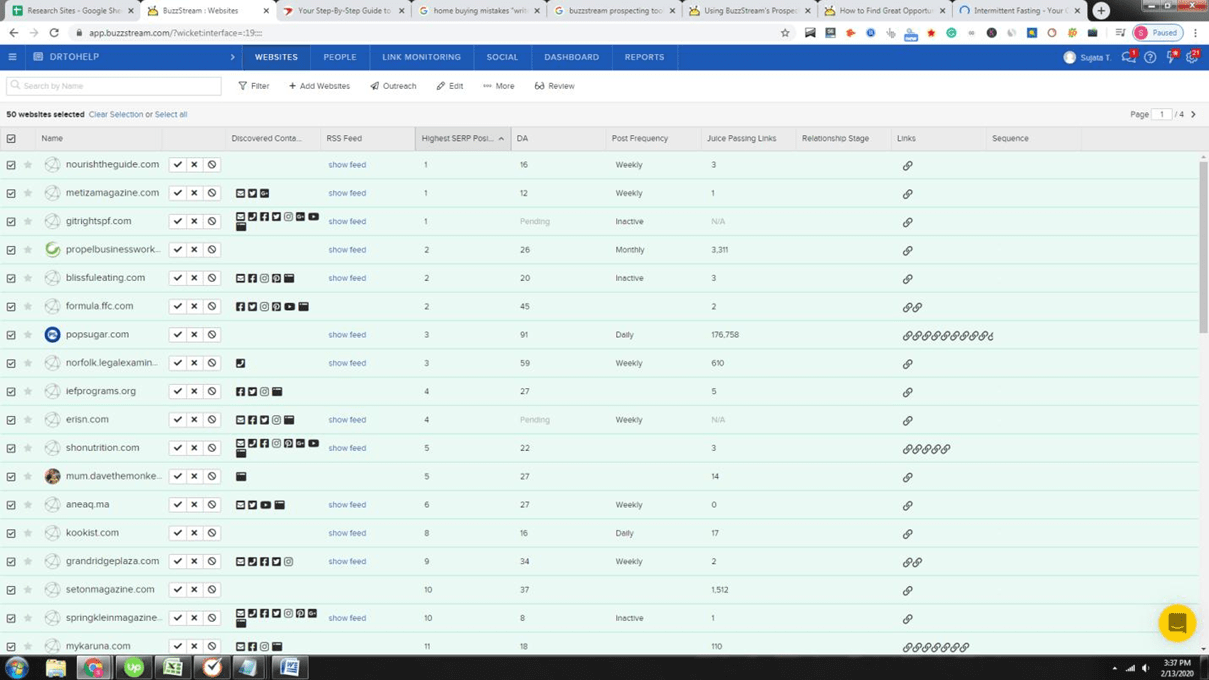
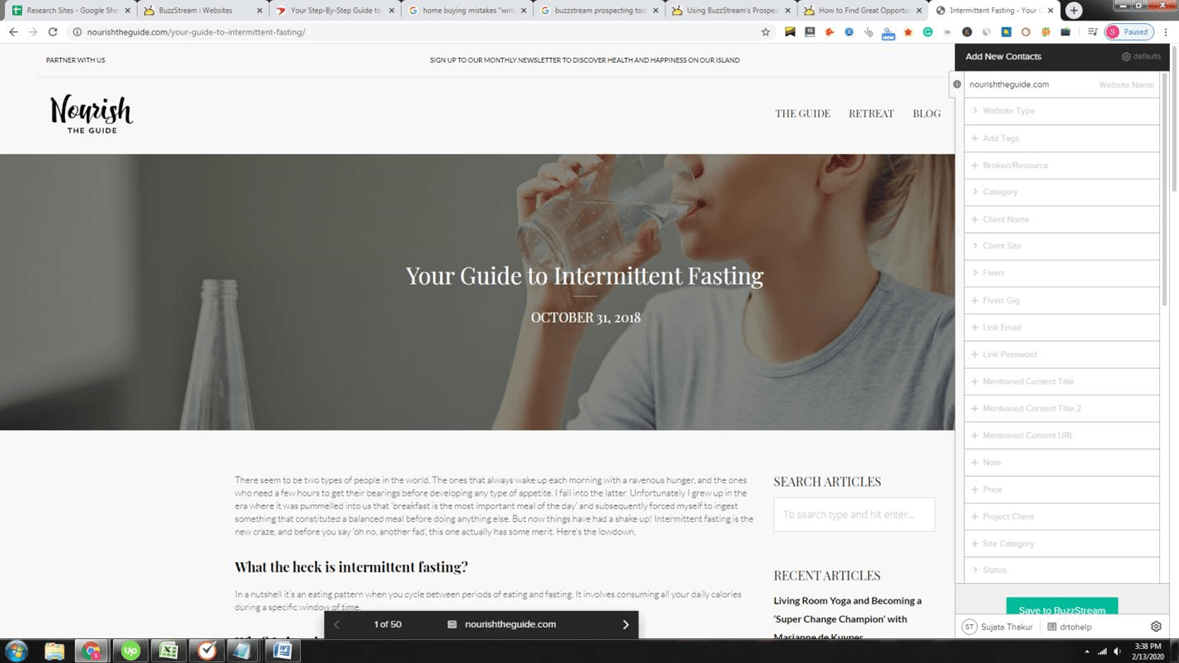
Buzzstream Prospects retrieving new results daily. You’ll receive an email confirmation when the Prospecting Search for the profile has been completed.
Pros:
- Easily find websites.
- We can approve,disapprove, or blacklist websites.
- The list will get updated daily.
Cons:
- It will update with the researched date.
- Once the buzzstream prospect limit is reached it will not update.
FAQs:
Q1 – When prospecting search has reached its limit so how can we solve that problem?
Answer –We can delete the old projects prospect if we are not using them.
Q2 – It will update with the researched date searched by the prospect tool not by the date when you will approve. A person might get confused with dates when we will apply filters.
Answer – It will show the sites by the prospect searched date. The solution for that is we can maintain the sites in the Excel sheet.
Q3 – By using this search method from the buzz stream how accurate results will we get?
Answer – Previously we used keywords(For Ex-immunity-boosting foods) and found prospects. But now we are trying to add a query(For Ex-immunity-boosting foods “write for us”) with the keywords. This will help to get a more good result.