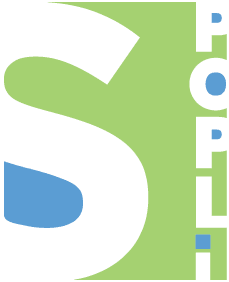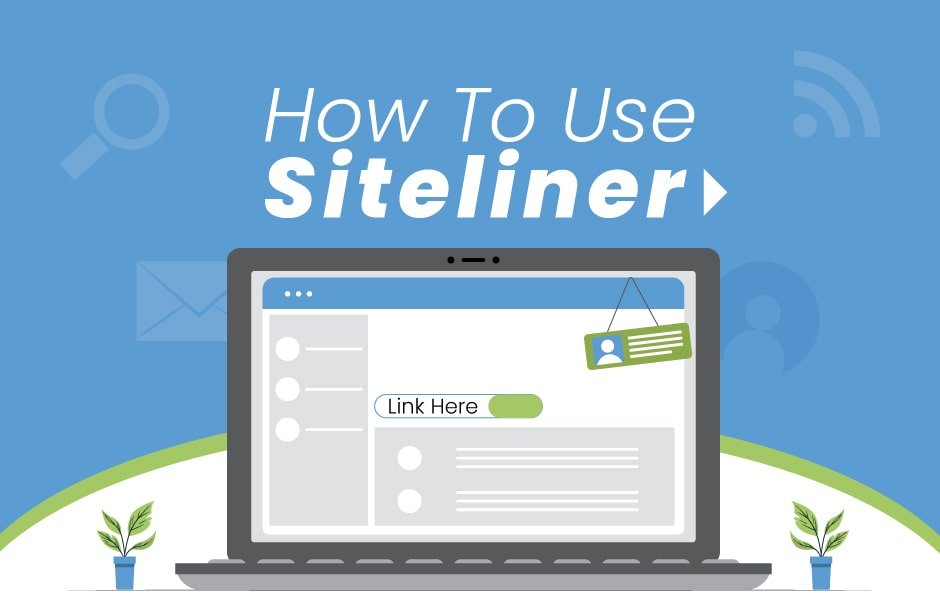
Introduction:
Siteliner is a free service that lets you explore your website, revealing key issues that affect your site’s quality and search engine rankings: … Page Power – Siteliner identifies the pages that are most prominent to search engines as they crawl through your site based on the link patterns between your pages.
In Depth about SITELINER
Siteliner is a free service that lets you explore your website, revealing key issues that affect your site’s quality and search engine rankings:
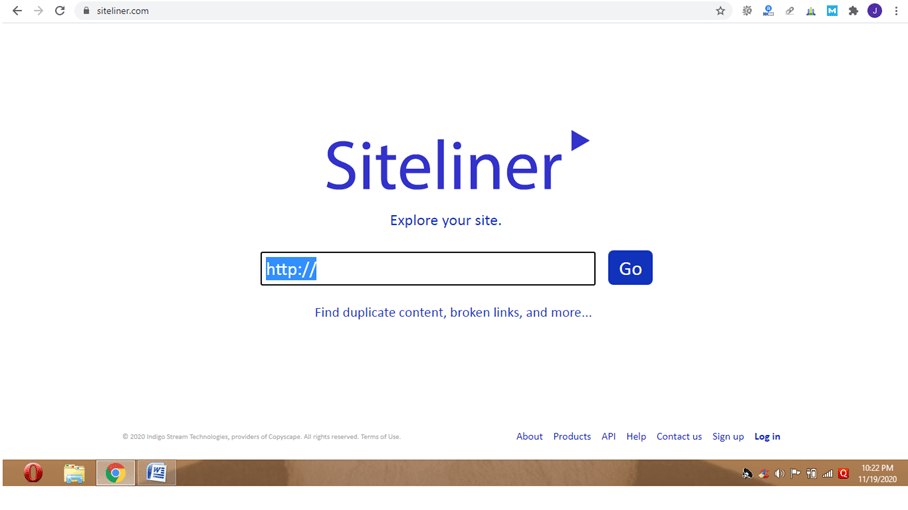
Duplicate Content – Duplicate content can lower your site’s search engine rankings, reducing the traffic to your site. Siteliner systematically checks your site for internal duplicate content, highlighting it on each page, intelligently excluding common content such as menus and navigation.
Broken Links – Broken links can damage your site’s user experience and lower your site’s search engine rankings. Siteliner checks all internal links on your site to ensure they are working, and highlights the broken links so you can fix them easily.
Page Power – Siteliner identifies the pages that are most prominent to search engines as they crawl through your site based on the link patterns between your pages.
Reports – Siteliner crawls and analyzes the pages on your site, revealing key information about each page. Siteliner provides a standard XML Sitemap for your site, as well as a more detailed Siteliner Report.
The free Siteliner service is limited to monthly analyses of sites up to 250 pages. The Siteliner Premium service allows you to analyze websites up to 25,000 pages; with no limitations on how often analyses are run. You can also review your previous results. Sign up for free today.
Pros of Siteliner
- Summary Information for the Entire Site: the results of the analysis of an entire site are offered as a summary.
- Duplicate Content: with this tool, you can visualize all the duplicated pages of any given page of a website. As a result, you can avoid search engines’ penalties for these matters.
- Page Power: Siteliner detects the most prominent page of a website according to search engines.
- Broken Links: It detects any link that has been moved, changed or no longer exists. When websites have broken links, they can deteriorate the user’s experience and reduce search rankings.
- The Premium Siteliner option allows checking up to 25,000 pages.
- Siteliner is a service offered by the same creators of the plagiarism site Copyscape.
Cons of Siteliner
- The Free option is limited to check 250 pages of a website and 1 site can be checked only once every 30 days.
- Sometimes the scanning can skip some pages. However, the final report detects it and informs it.
- The “Current Table” report is only available in CSV format.
How Much It Costs?
Siteliner has a free version. For Premium search, you need to purchase credits for which you have to pay $0.01. Each credit allows you to scan one page. The Siteliner Premium service allows you to analyze websites up to 25,000 pages; with no limitations on how often analyses are run.
How it is Useful for us – This tool is very much useful for our Company as with the help of this tool, we can easily find broken links, duplicate content, internal links, pages that are most prominent(popular), etc in one attempt. It is also useful for us because it checks 250 pages of a website for Free.
Alternatives Available for Siteliner
- Duplichecker – This free plagiarism checker tool allows you to conduct text searches, DocX or Text file, and URL searches.
- PlagSpotter
- Copyscape
Conclusion
Siteliner took a step ahead to solve the problems that don’t allow websites to rank well. It took the hidden way by analyzing links and associated issues. Despite that technical issues can be a little hard to handle, this platform makes it easy and understandable for any level of user.