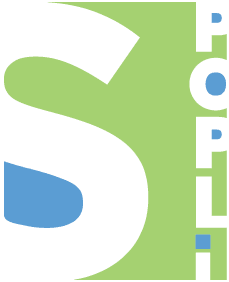Introduction:
I want to introduce you to a process for keyword research in Wikipedia, one of the web’s most popular sites and an amazing source for keyword research.
Wikipedia provides you with information-rich content that will enhance your keyword research.
This strategy is a favorite of Digital Marketer Michael Giannulis.
In-depth Explanation:
-
Google your topic with “Wikipedia” in the query.
For e.g I have my query like “Tooth Brushing Wikipedia ”
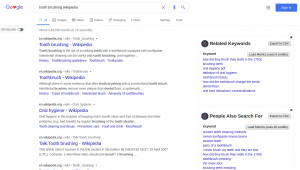
In these results are some valuable keywords. Since the first result is “Tooth Brushing” this is apparently the more widely searched term, even if it’s broader and more general
The SERPs are a great place to begin your keyword research.
-
Write down a list of keywords from the SERP.
Without even clicking on any of the results, you should be able to identify a few other keywords within the results.
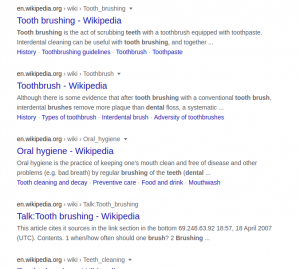
Notice the following highlighted (Bold) terms that can provide keyword inspiration.
- Tooth brushing
- Cleaning
- teeth
- Dental
- Brushes
- Tooth brush
- Teeth cleaning
- Oral hygiene
- Search Wikipedia for your keyword or topic.
Now, we’re going to dive right into Wikipedia itself for the rest of our research.

-
Write down keywords from the first paragraph.
The opening section of a Wikipedia entry is one of the best places for keywords. The first few sentences of most Wikipedia entries provide disambiguation or definition of the topic. Use these sentences to gain some keyword ideas.
In the page for “Digital marketing” Just grab what you think could be useful:
- Digital media
- mobile phones
- Search engine optimization
- Content marketing
- E-commerce
- Social media marketing
- Influencer marketing
- display advertising
-
Create long-tail keywords from this list.
- Mobile phones for E-commerce
- Mobile phones for social media marketing
- display advertising for social media marketing
- Digital media for influencer marketing
-
Write down keywords from the Wikipedia “contents” section.
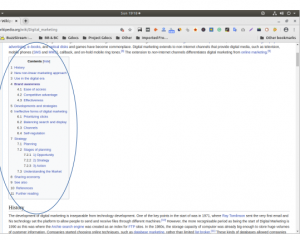
The keywords you gained in the above steps might be helpful keywords. Chances are, however, you want something that is much more niche-related. That’s where Wikipedia’s next valuable source of information comes in – under “Contents”.
You can use the table of contents itself as a list of keywords, or you can use it to drill down into your specific topic.
-
Explore niche entries to create additional niche keywords.

If you want to find even more keyword ideas, click on an internal link.
Then simply follow the same process for that Wikipedia entry.
-
Reference the “See Also” section.
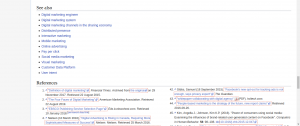
Wikipedia gives you a list of additional pages that you can review for even more keywords. This section, called “See also” is listed at the end of most articles. You can 1) use these as keywords, or 2) open these entries for more keyword ideas.
-
Study the “References” section.
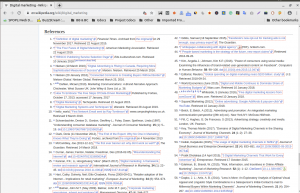
3. Pros of the topic:
- You don’t need to learn any new software, buy any service subscriptions, or develop additional skills. It’s really simple.
- You will be able to boost the value of your research, and therefore the value of your SEO as a whole
4. Cons of the topic:
- Wikipedia does have limitations, of course. It does not show you the level of competitiveness for a given keyword. It doesn’t display the search volume or other metrics that inform a full keyword research project. You should use Wikipedia in combination with additional keyword research sources.
- Wikipedia would not spit out a bunch of keywords and phrases to suit your needs. Rather, Wikipedia gives you information-rich content material which will tell your keyword research
5. Any alternatives to this:
- Google autocomplete
- Google Related Searches
- Amazon.com
- Competitor keywords
6. Why it is useful for our team:
- It provides a huge variety of keywords within a single niche.
- It provides an opportunity for branch-out research to capture halo searches surrounding your niche.
- Displays some of the most relevant keywords being searched for within your niche.
7. Plan to implement if we at all want to implement:
We can implement it to develop more deep niche related keywords.
8. Cost if any:
As we know Wikipedia is open-source so there is no cost applicable, totally free of charge, and accessible to all.
9. Conclusion:
Wikipedia: The world’s biggest online information repository is a killer source of keywords. It is a global collaborative, multilingual, free-access, free-content Internet encyclopedia. With 30 million articles and 18 billion page views monthly, it’s probably one of the largest, yet most-overlooked, sources for keyword power.
Wikipedia probably has an entry —and maybe dozens of them — that deals in your niche with your keywords. This is an insider’s secret for discovering some of the most valuable keywords.
FAQs:
Q1. As this process has the demerit that it doesn’t display the search volume or other metrics that inform a full keyword research project. So, how can we get that required data from this process? or for this, we have to go through other sources?
Ans: Wikipedia has millions of views i.e most of the targeted keywords are found here. So we can get the most hit keywords from here. Not only our keyword but the keyword that is related to our niche.