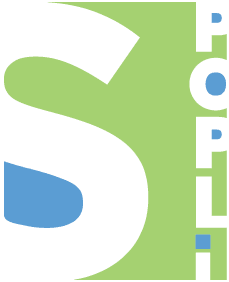Introduction:
Keywords are the key of SEO. Without right keywords on your site people won’t be able to search it on the web. Searching for the right keyword to use it for researching you can check out some of the keyword generator, planner & checker tools below:
KWFinder
Website: https://kwfinder.com/
KWfinder is one of the search engine optimization tools included in Mangools’ SEO toolkit. It is a purpose-built SEO solution that doesn’t have the big tool box associated with our Editors’ Choice winners, Moz Pro and SpyFu. It doesn’t match our Editors’ Choice winners for feature breadth. But what it does, it does very well and at a fairly good price. It displays search volume, keyword position, CPC, PPC, and difficulty. You can also view what your competitors rank for and find low-difficulty options to easily rank in Google’s top. Just enter a keyword or domain to start the research.
Steps:
- You need to enter the keyword for an example I have taken keyword “sports”
- After that you need to sign up
- Once you sign up you will able to see the complete list based on your keyword research
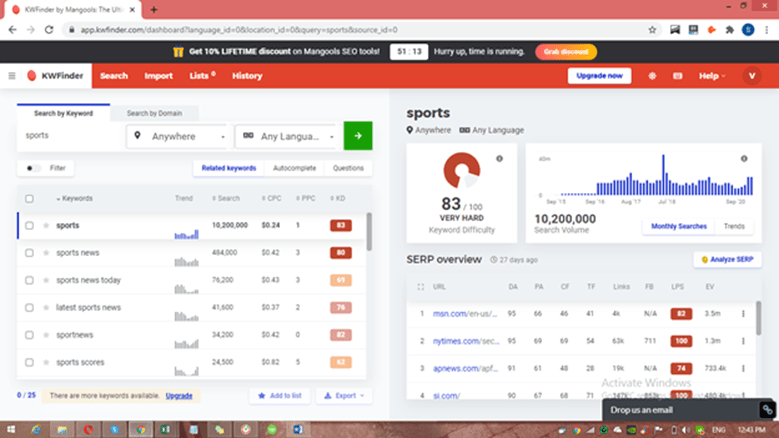
Pricing & Plans: It offers a 10-day trial for free. The price of the tool starts at $29.9 per month. The most expensive plan costs $79.9 per month.
Pros:
- Great ad hoc keyword search.
- Low price.
- Keyword lists and management functionality.
- Detailed related keyword suggestions.
- Google SERP-specific keyword tool.
- Rank tracking with new SERPWatcher tool.
Cons:
- Advanced SEO tooling capabilities are limited beyond keyword-specific querying.
Answer The Public
Website: https://answerthepublic.com/
Answer the Public is different & is an incredible keyword research tool which helps you find a ton of hidden keywords in any niche. It builds great high-resolution visualizations of data. This awesome tool finds questions that people ask on forums, blogs and on social media & it turns those questions into awesome keywords. This analyzer of Google Search suggestions provides useful insights into user queries. Once you enter a keyword, AnswerThePublic generates the related questions people are likely to type in Google. This information may be useful to understand what problems website users are trying to solve with your content. The relevance of content is crucial to rank it in Google’s top positions. You can find 150+ keyword ideas in seconds.
Steps:
- You need to enter the keyword for an example I have taken keyword “sports”
- You will get the list of questions, prepositions, comparisons, alphabeticals & related based on the researched keyword in this tool
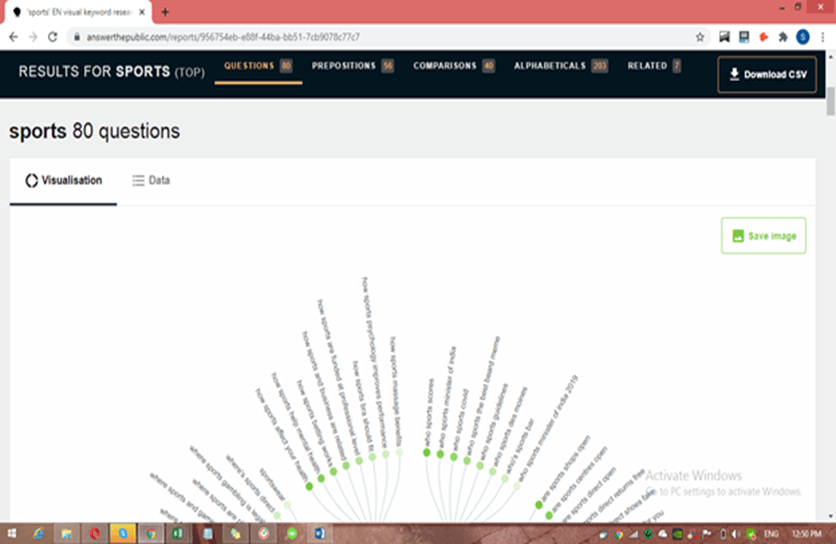
Pricing & Plans: It offers a free version with limited keywords. The price of the tool starts at $99 per month.
Pros:
- Excellent tool for keyword research and brainstorming new topic ideas.
- It provides you visualization form of data which is unique and easy to use.
- You can export your keyword data easily using CSV format.
- It offers a free plan (no credit card required). Although it has daily search limits but it’s not bad either for beginners!.
Cons:
- No keyword search volume data (you’ll have to use other tools like SEMrush, Ahrefs etc for the monthly searches).
- There’s no other keyword metrics available (such as competition, CPC, keyword difficulty etc). It can be only used for content ideas so it’s expensive pricing of $99 per month is NOT justified.
Ubersuggest
Website: https://neilpatel.com/ubersuggest/
Ubersuggest is a fantastic freemium tool developed by the SEO expert Neil Patel. It’s an extremely affordable SEO tool which helps you with everything from keyword research to site audits, competitor analysis and so on. It is the only tool that specifically bubbles up X vs. Y keywords. It will will give you detailed data on keyword difficulty, monthly search volume, and more. It is simple and pleasant to use with all the necessary basic functionality. Besides, the pricing is very affordable. It has a lot of features that are usually only found in premium SEO tools.
Steps:
- You need to enter the keyword for an example I have taken keyword “sports”
- After that you need to click on the keyword ideas. This keyword ideas will be in the form of suggestions, related, questions, prepositions & comparisons using this
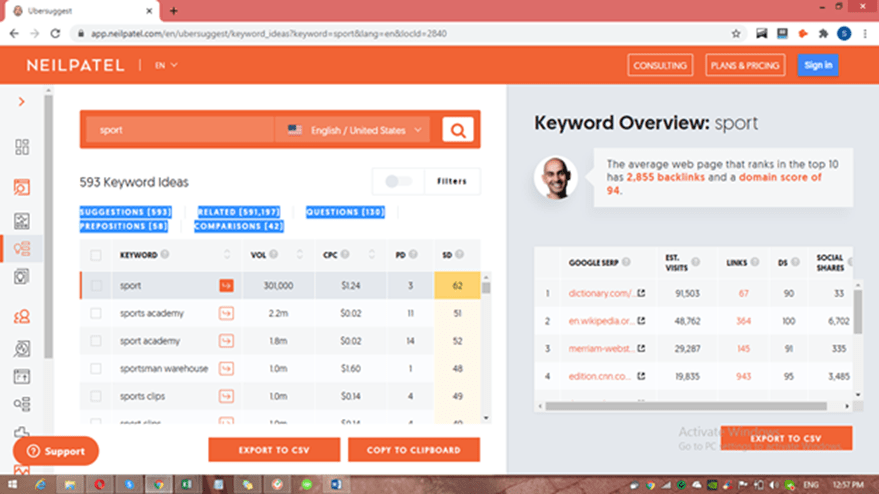
Pricing & Plans: It offers a free version where you’ll get limited features. If you want to unlock all the features, you should try their pro version. The price of the tool starts at $10 per month or $100 yearly.
Pros:
- Keyword research.
- Competition ranking.
- Company website content ideas.
- Far better than Google’s keyword planner.
- Provides you a whole bunch of new keywords ideas.
- Data on each keyword also includes charts and stats.
- Provides you fast results and simplified metrics.
Cons:
- Top pages keywords are presented in batches of 10. Would like to see it in full without clicking “next 10.”
- It shows some limitations on target markets. How? Some users’ reviews show that it can be difficult to find results related to specific niche markets. It’s an important thing to be aware if you’re using Ubersuggest.
- You will not find any mobile app in Ubersuggest. The mobile layout on the website is a little bit lacking. So it probably will be a good move if Ubersuggest gets a dedicated mobile app.
Keyword Tool
Website: https://keywordtool.io/
KeywordTool is another excellent choice for most people who are looking for keyword suggestions and content ideas. It also offers exclusive tools for YouTube keyword research, Amazon etc. It can help you get over 700 long-tail keyword suggestions for every search term.
Steps:
- You can search the keywords from different search engines using this tool.
- You need to enter the keyword for an example I have taken keyword “sports”.
- You will get the keyword suggestions, questions and prepositions using this tool for the search you used.
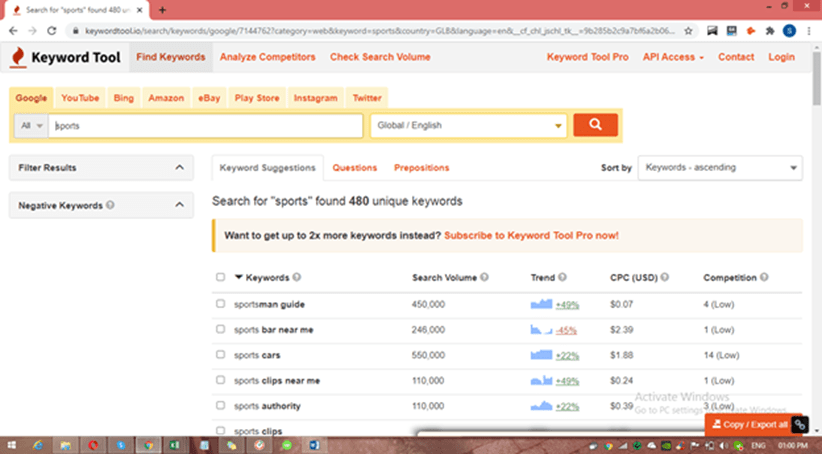
Pricing & Plans: It offers a free version where you can only get keyword ideas. The pricing of the tool starts at$69 per month for basic, $79 per month for plus & $ 159 per month for business.
Pros:
- Very fast.
- Has a free version.
- You can also pay for the advanced version to access more features.
- Offers reliable quality and quantity.
Cons:
- The Free version will not be enough.
Seed Keyword
Website: https://www.seedkeywords.com/
Seed keyword finds completely fresh keyword ideas & it takes a completely different approach. It helps you to find valuable keywords, with a little help from your friends. Simply create a search scenario and ask your contacts to type in the keywords they would use to solve it. It’s a simple tool that can potentially provide some great keyword ideas when you’re starting out, trying to establish what search terms to optimise for.
Steps:
-
- You need to create a scenario first.
- Once you click on scenario on will get a separate link – https://www.seedkeywords.com/create.php
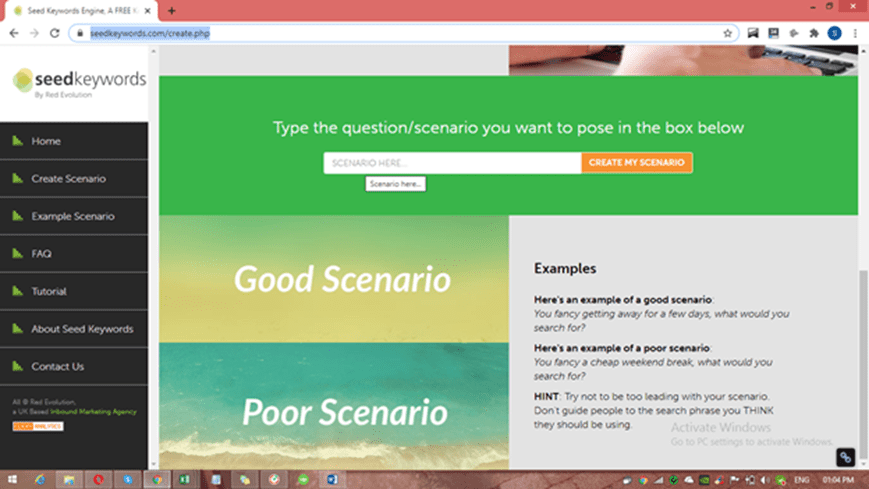
-
- You need to enter the keyword for an example I have taken keyword “sports”. Once you enter a keyword you will get a link :
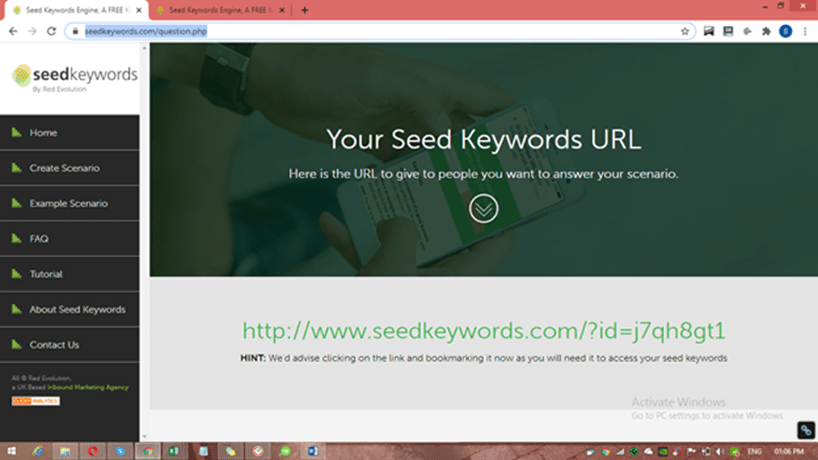
-
- Click on given link to get your results. In the results section you will get an option for changing the search engine like if you are working for any specific country you will be able to change that.
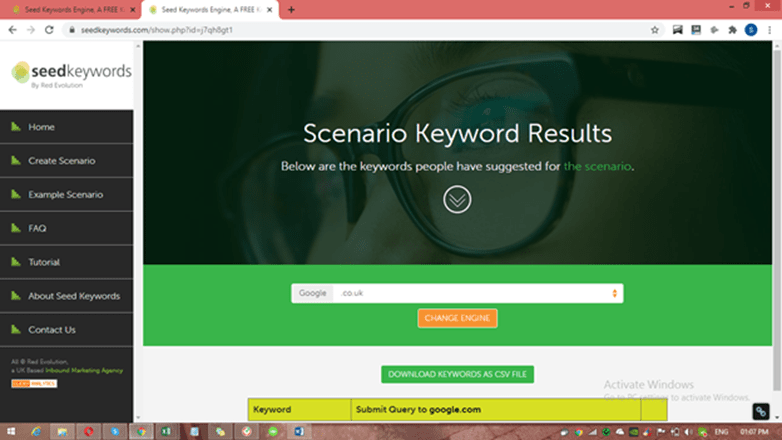
- You can download the keywords csv file for your searched keyword
Pricing & Plans: This is a free tool.
Pros:
-
- Free – This tool provides you its services for free. You do not have to worry about any form of purchase which is always positive.
- Simple – It is a very simple but super helpful in optimizing the search engines.
- Sharing scenario – This tool does not restrict you to certain information sharing platforms, you can use any platform to share the links.
- Easier Teaming – It does not require you or your teammates to sign up on the site since you can share the link and the results.
Cons:
-
-
- Surety – Although the results are positive, it is recommended on the site to use another keyword tool.
- Slow – The data collection and compilation may take a lot of time since you need to study and analyze the data by yourself. You also need to group the data and calculate the statistics all by yourself.
- Customer Support – Customer service is provided through another domain.
-
Reddit Keyword Research Tool
Website: https://www.highervisibility.com/free-seo-tools/keyworddit/
Reddit Keyword Research Tool bring up terms that I probably wouldn’t find with any other tool. It helps you to find the most popular searches on Reddit & Understanding what topics your audience is most interested in. This tool scrapes Reddit words and phrases that tend to crop up in specific subreddits. So if you know where your target audience hangs out on Reddit, this is a goldmine of keyword and content topic ideas.
Steps:
-
-
- You need to enter the keyword for an example I have taken keyword “sports”
- You will get the limit results with the count of monthly search volume for a specific keyword using this tool
-
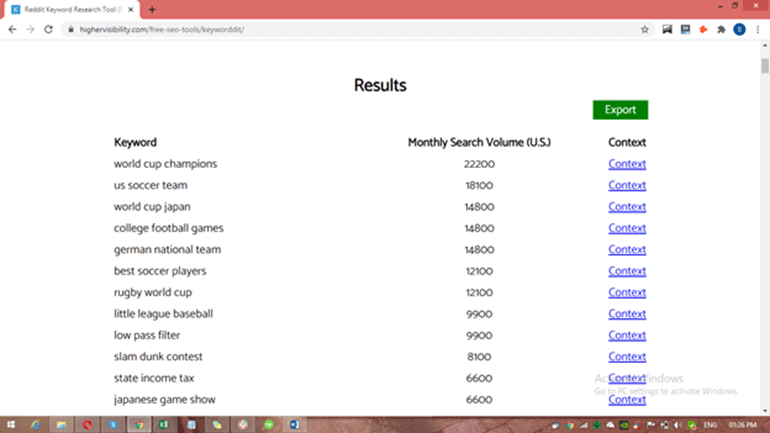
Pricing & Plans: This is a free tool.
Pros:
-
-
- Getting the monthly search volume figures for popular topics.
- Being able to see the context of the types of questions being asked on Reddit.
-
Cons:
-
-
- You are currently limited to only searching the existing subreddits. If you can’t find a particular topic you are interested in you will have to find the nearest option.
- If the subreddit you’re looking for doesn’t come up in the auto-suggest list, it is too small (< 10,000 subscribers)
-
Wordtracker
Website: https://www.wordtracker.com/
WordTracker, you can reveal 1000s of long tail keywords with Google, YouTube and Amazon keyword data all in one tool. Save your keyword lists, filter your Keywords in the tool and find the right keywords you need for every page all in one place.
Steps:
-
-
- You need to enter the keyword for an example I have taken keyword “sports”.
- You will get the limit results in a trial version.
- For getting complete list you will will have to sign up for a pro version.
-
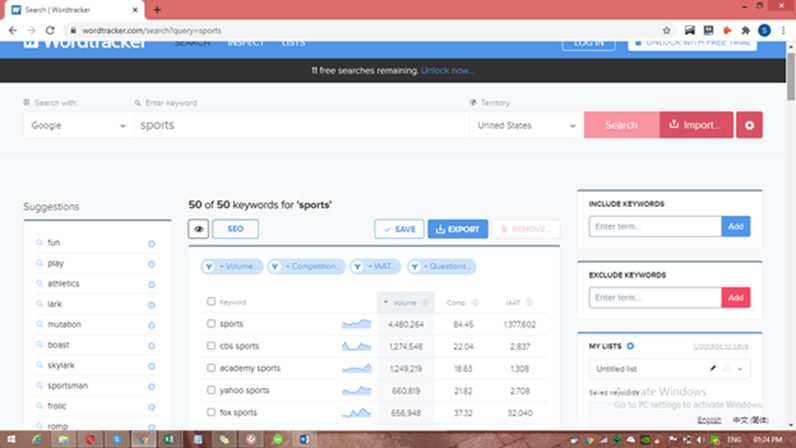
Pricing & Plans: It offers a 7-day trial for free. The price of the tool starts at $50 per month.
Pros:
-
-
- Over the years I have learned that WordTracker’s KEI is particularly good at revealing a keyword’s relative value.
- WordTracker finds related search terms which helps us develop a more comprehensive keyword strategy.
- WordTracker also enables practical sorting across columns which helps us select competitive keywords quickly.
- We use WordTracker frequently in our first phases of keyword research and have found it to be very solid.
- This tool provides us with data to support our recommendations for changes that may need to be made to be successful in the SERPs and is also helpful in explaining our overall strategy to our clients.
-
Cons:
-
-
- Cumulative month data or seasonal data would be appreciated.
-
Conclusion:
The above tools are useful for getting multiple keyword results for a single keyword.